Initializing & getting it on GitHub
While we haven't done much yet, it's a good idea to initialize our repo.
In VS Code, you can go to View -> Source Control and they'll be a nice, big Initialize Repository button.
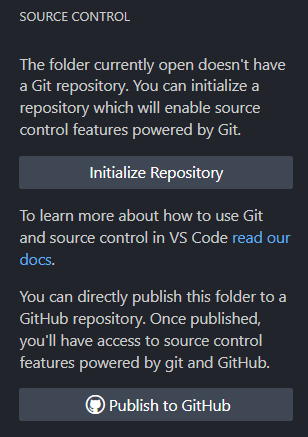
We will be putting this on GitHub as well, so you can skip that step and choose Publish to GitHub instead, if you'd prefer. This will first initialize the repository and then upload it to GitHub.
You can upload it as either a public or private repo.
If you are not using VS Code, and you've never used Git and GitHub before, I'd recommend using GitHub's GUI, which is very easy to use as well.